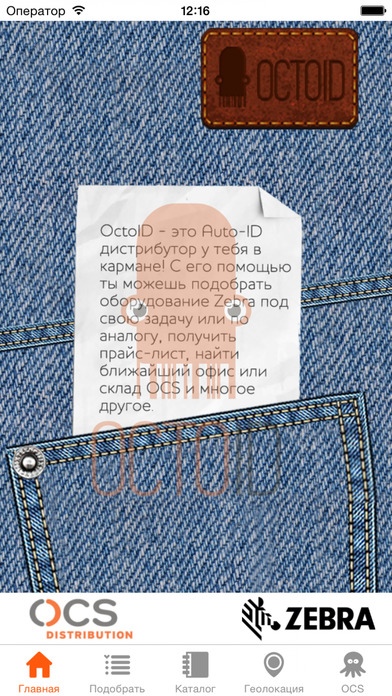OctoID 1.4
Continue to app
Free Version
Publisher Description
OctoID (Octopus Identification) is an Auto-ID equipment Distributor in your pocket! OctoID will help you to select a barcode scanner, a label printer or a mobile computer by Zebra, to get prices from Distributor (OCS Distribution), to find the nearest OCS office or storehouse. All of it can be done in one click! OctoID Features: 1. Zebra products and solutions portfolio. 2. Valid descriptions of all models, modifications list. 3. Product selection consultant, picking the product by competitive analog or by technical specification. 4. OCS Distribution offices, storehouses and delivery points of Zebra products across Russia. 5. Zebra service centers contacts. 6. Useful links: special offers, OCS Distribution YouTube Cannel on Auto-ID, Zebra website. 7. Zebra products prices for partners. If, while using the application, you get some questions, remarks or suggestions, please feel free to contact us and share your thoughts via e-mail zebra@ocs.ru. OCS Distribution is one of the leading Russian IT-Distributors. Company has 21-years of experience, its product portfolio consists of 250 product lines by worldwide vendors, its regional structure has 33 offices in Russia and Kazakhstan, its Partner Channel includes 11000 companies. A global leader respected for innovation and reliability, Zebra offers technologies that give a virtual voice to an organization's assets, people and transactions, enabling organizations to unlock greater business value.
Requires iOS 8.0 or later. Compatible with iPhone, iPad, and iPod touch.
About OctoID
OctoID is a free app for iOS published in the Office Suites & Tools list of apps, part of Business.
The company that develops OctoID is O-SI-ES-TSENTR, OOO. The latest version released by its developer is 1.4.
To install OctoID on your iOS device, just click the green Continue To App button above to start the installation process. The app is listed on our website since 2015-10-05 and was downloaded 2 times. We have already checked if the download link is safe, however for your own protection we recommend that you scan the downloaded app with your antivirus. Your antivirus may detect the OctoID as malware if the download link is broken.
How to install OctoID on your iOS device:
- Click on the Continue To App button on our website. This will redirect you to the App Store.
- Once the OctoID is shown in the iTunes listing of your iOS device, you can start its download and installation. Tap on the GET button to the right of the app to start downloading it.
- If you are not logged-in the iOS appstore app, you'll be prompted for your your Apple ID and/or password.
- After OctoID is downloaded, you'll see an INSTALL button to the right. Tap on it to start the actual installation of the iOS app.
- Once installation is finished you can tap on the OPEN button to start it. Its icon will also be added to your device home screen.